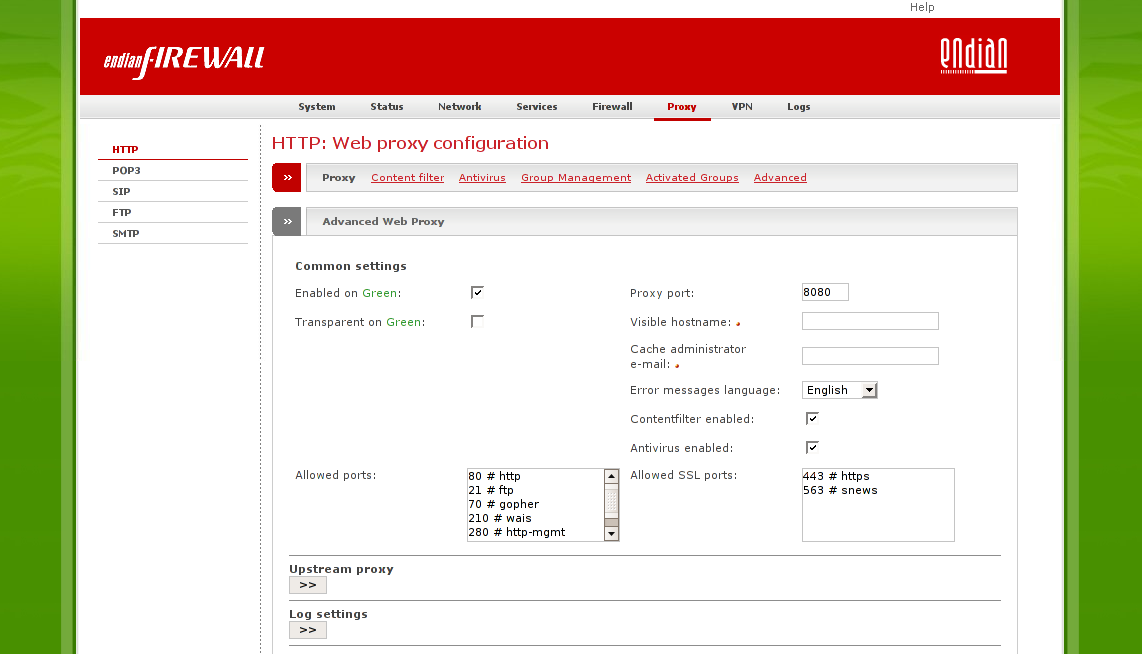Table of Contents
The proxy server is a service that allows your clients to make indirect network connections to other network services. The client connects to the proxy server, then requests a connection, file, or other resource available on a different server. The proxy provides the resource either by connecting to the specified server or by serving it from a cache. In some cases, the proxy may alter the client's request or the server's response for various purposes (e.g. a mail header will be changed or added if the mail contains spam-content, advertisement will be removed from a website).
This chapter covers the whole proxy menu.
The following submenus will be described in this chapter: