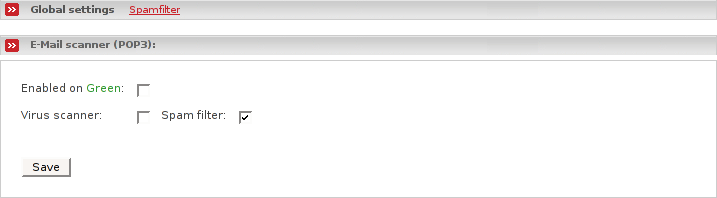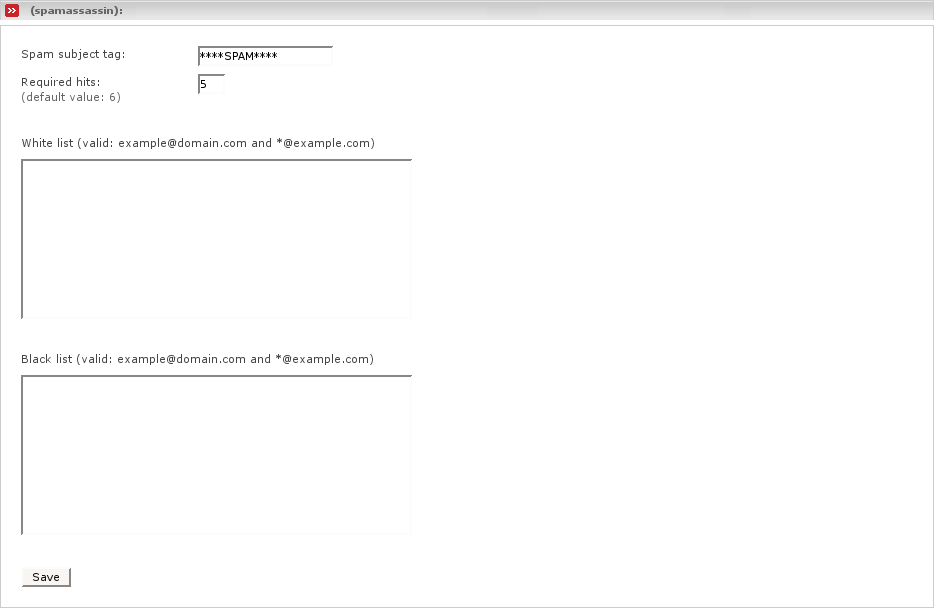- Enabled on zone
This enables the E-Mail POP Scanner to listen for requests on the selected zone (GREEN or BLUE or ORANGE). All requests for the destination port 110(POP3) will automatically be intercepted and forwarded to the POP3 Scanner without the need of any special configuration changes to your clients.
- Virus scanner
This option enables the virus scanner for the incoming mails using the POP3 protocol.
- Spam filter
When activated this will turn on the spam filter for incoming mails.
- Firewall logs outgoing connections
By enabling this feature the firewall will log every successful connection to an external POP3 server.
- Spam subject tag
If an incoming e-mail will be recognized as spam this value will be prepended to the original e-mail subject.
- Required hits
Spamassassin uses hits to rate incoming emails. This value tells spamassassin how many hits are required for an incoming e-mail to be recognised as spam. Values like 5 or 6 should be reasonable.
- White list
E-mails coming from these addresses or domains (using *@domain.com) will never be treated like spam.
- Black list
E-mails coming from these addresses are always treated like spam.
Note
Black list and white list for the POP3 proxy will NOT be used by the SMTP proxy.