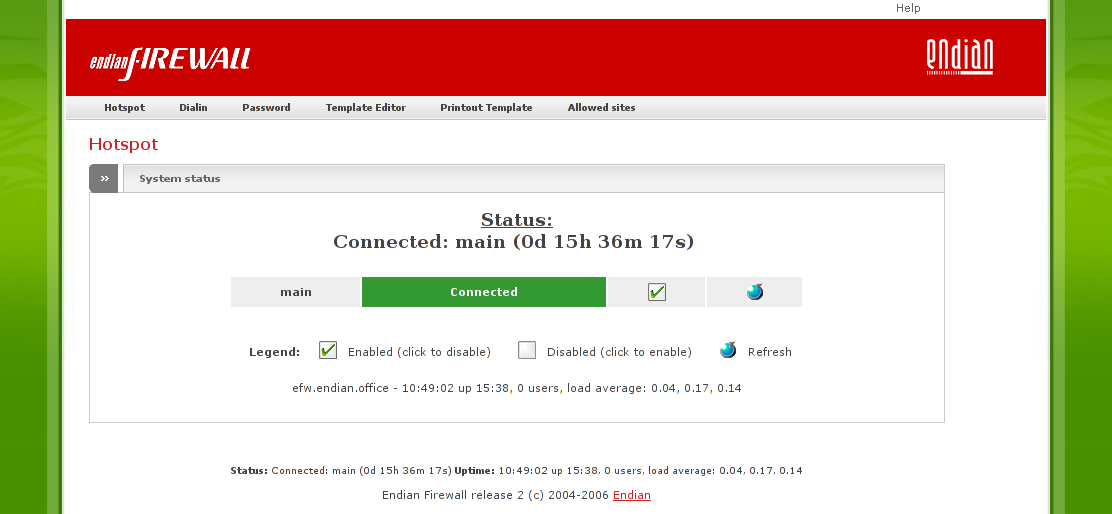Table of Contents
The Endian Hotspot is a powerful hotspot. It can be used for wireless connections as well as for normal LAN connections. This means you can easily connect a wireless access point to the BLUE interface or just a normal switch. With Endian Hotspot you can manage users and their allowed access-time based on pre-paid or post-paid tickets. It is also possible to specify websites that are available without having to log in.
Note
In order to be able to run the Endian Hotspot you will have to have the BLUE zone enabled. The IP of the BLUE interface must belong to a C-class network and it must end with a trailing .1 e.g. 192.168.20.1/24. The bridge for the BLUE zone does not support more than one port.
Note
Usually the hotspot is intended for use with wireless networks, however this is not mandatory. It is as well possible to connect a normal switch to the BLUE LAN port. Please note also that there is no wireless access point supplied with Endian Firewall.
Tip
If you are running a Community version of Endian Firewall and are wondering where your Endian Hotspot may be just upgrade to Endian Firewall Enterprise Edition.