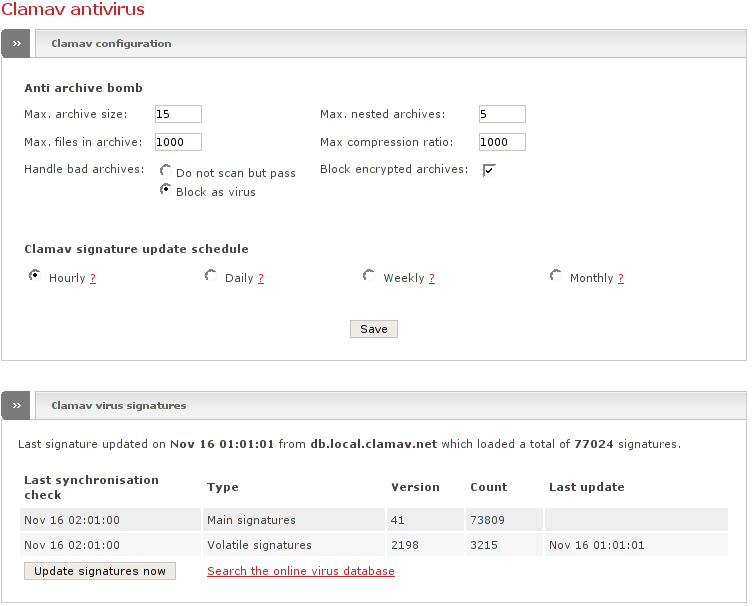ClamAV is an Open Source virus scanner that can be used to scan all incoming traffic for viruses. Endian Firewall lets you configure the most important features.
In the Clamav configuration box you can set the way ClamAV will handle incoming archives. The options are:
- Max. archive size
This lets you set the maximum archive size in Megabytes that will be scanned by ClamAV.
- Max. nested archives
Here you can specify the maximum depth of nested archives ClamAV will scan.
- Max. files in archive
ClamAV will not scan archives that contain more files than specified here.
- Max compression ratio
Here you can specify the maximum compression ratio of archives that will be scanned by ClamAV.
- Handle bad archives
By selecting the Do not scan but pass radiobutton, all archives that fail to comply to any of the parameters described above will not be scanned but will still pass. You can change this behaviour by selecting Block as virus. This will block all archives that do not comply to any of these parameters.
- Block encrypted archives
ClamAV can not scan encrypted archives. If you do not want encrypted archives to pass the virus check tick this on.
You can also change the update interval of your clamav signature database by selecting the appropriate interval-type in the Clamav signature update schedule section.
Tip
By moving your mouse cursor over the question marks you will get information on when exactly the updates will happen for the respective interval-type.