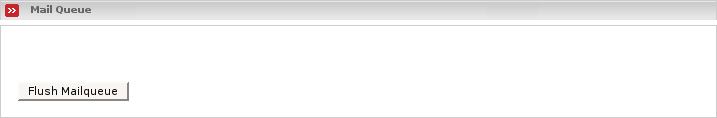Displays the current mail queue. In the best case this is always empty. The mail queue contains mails which the mail server has not already delivered for different reasons. You will find the respective reason printed in each line. You can force the mail server to start delivery of the mail queue by pressing the button . Please don't expect that the mail queue turns empty after doing that. This just starts delivery. If the mail server should be unable to deliver some mails again they will stay in the mail queue until expiration.